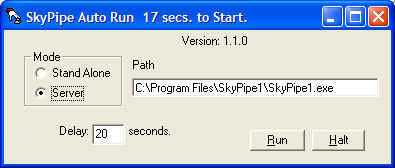
Radio-SkyPipe Help
You can start up SkyPipe automatically in any mode when your computer starts. This is especially useful for a non-attended PC with SkyPipe running as a server. A reboot of the PC caused by a power outage will not have extra down time due to the PC waiting for someone to manually start SkyPipe. The easiest way to do this is using the free AutoRun program that comes with Radio-SkyPipe. Create a shortcut in your Startup menu to the SkyPipeAutoRun.exe. Radio-SkyPipe is started after a user defined delay in Stand Alone or Server Mode. This gives the computer time to make network connections or start other programs before Radio-SkyPipe starts up. This accessory program will be found in the default directory, usually C:\Program Files\SkyPipe1\ . If you do not find the program in your installation you can download it separately and place it in this default SkyPipe directory.
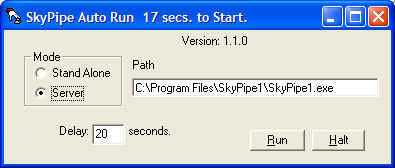
Download the program from http://radiosky.com/skypipe/SkyPipeAutoRun.exe Do not Run this file but instead use the Save As option in your browser download dialog box. Save it in the default directory for SkyPipe. The procedure to create a shortcut in your Startup menu varies with the operating system and desktop display options. Press Halt if you want to stop the countdown process to change the default path, mode or delay. Minimum delay is 5 seconds.
Help Index | Radio-Sky Publishing Home