You will notice a small button among your chart manipulation tools on the Pro Edition screens.
![]()
This button will bring up a slider and manual entry control to allow you to easily apply offsets to a given channel.
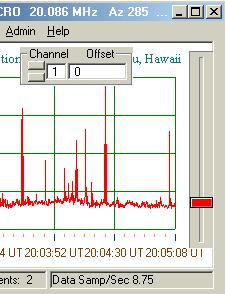
Select the channel you wish the offset tools to apply to with the small up-down buttons under where it says "Channel". The offset can be manually typed into the offset box, or the slider can be moved to change the offset. The slider button color reflects the color of the channel to which it is pointed. When reaching the end of the slider range it re-scales itself to accommodate more values. The minimum range for the slider is +4000 to -1000.
When you change offsets interactively like this, you will be queried at the end of the observation as to whether or not you would like to keep the changes as your new default offsets. Remember that offsets are only sent to Clients if the Send Offsets to Clients checkbox is checked on the Options/ Strip Chart page.
Read the Options/ Strip Chart configurations page for an explanation of configuring default channel offsets.