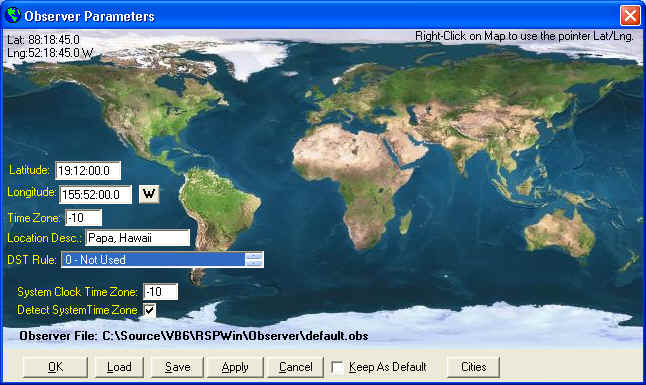
Radio Eyes Help
In order to properly calculate the appearance of the radio sky, the program must know the time and position of the observer on the globe (latitude and longitude). These settings are made on the Observer Settings panel. To open the panel click on Observer from the program's main window.
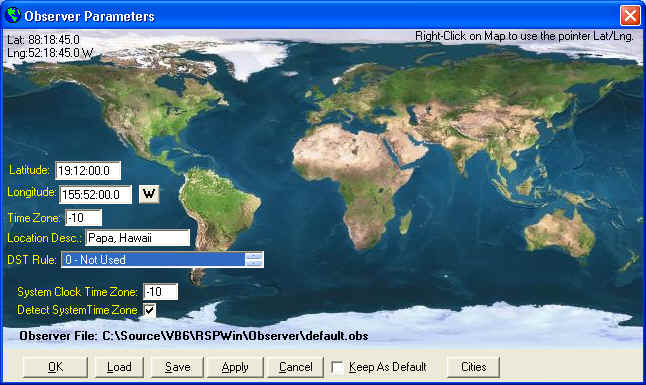
Latitude is entered in the format + or - DD:MM:SS.S where the negative sign (-) preceding the degrees indicates a southern latitude value (south of the equator), and DD stands for degrees, MM represents minutes, and SS.S represents seconds. You may also enter the latitude in decimal degrees (+/-DD.DDD).
Longitude is entered similarly in the longitude box. Longitude may be entered either as east or west longitude by clicking the button immediately to the right of the longitude box.
You may select an approximate latitude and longitude by pointing to your location on the world map and clicking the Right mouse button. The latitude and longitude of several major cities may be retrieved by clicking the Cities button.
The Time Zone represents the number of hours by which the local time of the observer differs from Universal Time (UT) also known as Greenwich Mean Time (GMT). The Time Zone will be a negative value if the local time lags behind UT and a positive value if the local time is ahead of UT. In most cases, the Time Zone used will be the Time Zone used by the computer, the System Clock Time Zone.
Location Description is a short string that identifies the users location. You may just use your town or observatory name. Specifying a short description allows you to quickly see observer settings being used when viewing the main screen (upper right hand corner).
DST Rule (Daylight Savings Time rule) is specific to a given location. Some regions do not observe DST. You may select a DST rule from the drop list. Most of the USA uses Rule 1 and most of Europe, Greenland and Russia use Rule 2. Australia primarily uses Rule 3, Tasmania Rule 4, and New Zealand Rule 5. Egypt uses Rule 6, Iraq and Syria use rule 7, Chile uses Rule 8, the Falklands Rule 9, Paraguay Rule 10, and Cuba uses Rule 11. If you live elsewhere and observe DST check the verbal description in the DST Rule drop down list and use the rule which best describes your local DST rule.
The DST rule applied by the program is generalized to the day of the change, that is, the change is applied at midnight even though more precisely some changes occur at some number of hours after midnight. This simplifies application of general rules and eliminates some programming ambiguities. The user should however be aware of this small discrepancy which may occur twice per year at your location. To avoid problems which might occur at these times when using RE to control antennas and automated observations, it is suggested that you use only UT times in your automation scripts.
The System Clock Time Zone is the time zone used by the computer on which the program is run. Normally this would detected automatically by checking the Detect System Time Zone box.
Loading and Saving Observer Settings
Observer Settings are saved in simple text files in the \Observer directory. Files should be given a descriptive name plus the .obs extension. These files may be created and saved from the Observer Settings panel. If you check the Save as Default checkbox, before closing the panel, then your selection of a observer file will be loaded as the default settings when you restart the program.
You may create observer setting files for a number of locations. It is then possible to load one of these files and quickly see the radio sky as it appears from that location in real time mode. This works only when the System Clock Time Zone is allowed to remain at your location even though the Time Zone and DST Rule for the temporary observer settings are different from your own. The program uses the loaded file's Time Zone to calculate the local time for that location.
Cities will open a Region selection list on the window. After selecting the region (North America, Australia, etc), a second list appears with a limited list of cities from that region. Selecting one of these cities will automatically fill in an approximate latitude, longitude, etc for that city. This is quick way to jump to another observer location.